酷炫类:让你成为“黑客”
我自制的fetch
我不久前无聊,于是自己整了一个fetch,可以输出一个五彩缤纷的头像,大型字体的名字,以及我电脑的大概配置,然后就迷上终端玩具了,甚至为此安装了WSL:

实际上本身也没有什么技术含量,只是文字排版比较麻烦,源码贴这了:
from outputs import *
fetch = f”’ {color.red}⣿⣆⠱⣝⡵⣝⢅⠙⣿⢕⢕⢕⢕⢝⣥⢒⠅⣿⣿⣿⡿⣳⣌⠪⡪⣡⢑{style.rst} {color.blue}██████╗ ██╗███╗ ██╗██████╗ ███████╗{style.rst} {color.yellow}⣿⣿⣦⠹⣳⣳⣕⢅⠈⢗⢕⢕⢕⢕⢕⢈⢆⠟⠋⠉⠁⠉⠉⠁⠈⠼⢐{style.rst} {color.blue}██╔══██╗██║████╗ ██║██╔══██╗██╔════╝{style.rst} {color.green}⢰⣶⣶⣦⣝⢝⢕⢕⠅⡆⢕⢕⢕⢕⢕⣴⠏⣠⡶⠛⡉⡉⡛⢶⣦⡀⠐{style.rst} {color.blue}██████╔╝██║██╔██╗ ██║██████╔╝█████╗ {style.rst} {color.cyan}⡄⢻⢟⣿⣿⣷⣕⣕⣅⣿⣔⣕⣵⣵⣿⣿⢠⣿⢠⣮⡈⣌⠨⠅⠹⣷⡀{style.rst} {color.blue}██╔═══╝ ██║██║╚██╗██║██╔═══╝ ██╔══╝ {style.rst} {color.blue}⡵⠟⠈⢀⣀⣀⡀⠉⢿⣿⣿⣿⣿⣿⣿⣿⣼⣿⢈⡋⠴⢿⡟⣡⡇⣿⡇{style.rst} {color.blue}██║ ██║██║ ╚████║██║ ███████╗{style.rst} {color.purple}⠁⣠⣾⠟⡉⡉⡉⠻⣦⣻⣿⣿⣿⣿⣿⣿⣿⣿⣧⠸⣿⣦⣥⣿⡇⡿⣰{style.rst} {color.blue}╚═╝ ╚═╝╚═╝ ╚═══╝╚═╝ ╚══════╝{style.rst} {color.white}⢰⣿⡏⣴⣌⠈⣌⠡⠈⢻⣿⣿⣿⣿⣿⣿⣿⣿⣿⣿⣬⣉⣉⣁⣄⢖⢕{style.rst} {style.rst}⢻⣿⡇⢙⠁⠴⢿⡟⣡⡆⣿⣿⣿⣿⣿⣿⣿⣿⣿⣿⣿⣿⣿⣿⣿⣷⣵{style.rst} ╭─────────┬─────────────────────────╮ {color.red}⣄⣻⣿⣌⠘⢿⣷⣥⣿⠇⣿⣿⣿⣿⣿⣿⠛⠻⣿⣿⣿⣿⣿⣿⣿⣿⣿{style.rst} │ {color.yellow}{style.bold}OS{style.rst} │ {color.green}Windows 11{style.rst} │ {color.yellow}⢄⠻⣿⣟⠿⠦⠍⠉⣡⣾⣿⣿⣿⣿⣿⣿⢸⣿⣦⠙⣿⣿⣿⣿⣿⣿⣿{style.rst} │ {color.yellow}{style.bold}CPU{style.rst} │ {color.green}Intel Core i7-12700H{style.rst} │ {color.green}⡑⣑⣈⣻⢗⢟⢞⢝⣻⣿⣿⣿⣿⣿⣿⣿⠸⣿⠿⠃⣿⣿⣿⣿⣿⣿⡿{style.rst} │ {color.yellow}{style.bold}GPU{style.rst} │ {color.green}GeForce RTX 3050 Ti{style.rst} │ {color.cyan}⡵⡈⢟⢕⢕⢕⢕⣵⣿⣿⣿⣿⣿⣿⣿⣿⣿⣶⣶⣿⣿⣿⣿⣿⠿⠋⣀{style.rst} ╰─────────┴─────────────────────────╯
”’ output.echo(fetch)
对了,想要运行这个程序,需要Python环境以及outputs库,请先安装一下呢:
pip install outputs==1.13
cmatrix
这是一个模仿《黑客帝国》代码雨的程序,看起来非常华丽酷炫:

安装:
sudo apt install cmatrix
运行:
cmatrix
可以添加-h选项打开帮助:
Usage: cmatrix -[abBcfhlsmVx] [-u delay] [-C color] -a: Asynchronous scroll -b: Bold characters on -B: All bold characters (overrides -b) -c: Use Japanese characters as seen in the original matrix. Requires appropriate fonts -f: Force the linux $TERM type to be on -l: Linux mode (uses matrix console font) -L: Lock mode (can be closed from another terminal) -o: Use old-style scrolling -h: Print usage and exit -n: No bold characters (overrides -b and -B, default) -s: “Screensaver” mode, exits on first keystroke -x: X window mode, use if your xterm is using mtx.pcf -V: Print version information and exit -u delay (0 – 10, default 4): Screen update delay -C [color]: Use this color for matrix (default green) -r: rainbow mode -m: lambda mode
Ctrl+C可以退出。
hollywood
如果cmatrix还不够炫酷,那还有更炫酷的,它可以启动一些程序,然后分屏展示出来,就是对电脑性能有点高:

安装:
sudo apt install hollywood
运行:
hollywood
趣味类:居然还有这种玩法
sl
这个程序可以让火车经过你的终端:

安装:
sudo apt install sl
运行:
sl
Ctrl+Z可以退出。
asciiquarium
现在终端看起来特别强大,都可以养“鱼”了,俨然是个赛博鱼缸,鱼的种类和突发事件还非常丰富,似乎已经成为了小生态圈:

安装:
sudo apt install asciiquarium
运行:
asciiquarium
Ctrl+C可以退出,鼠标滚轮滚动可以快进。
cowsay
会说话的神奇的牛:

安装:
sudo apt install cowsay
运行:
cowsay “牛牛要说的话语”
可以添加-h选项打开帮助:
cow{say,think} version 3.03, (c) 1999 Tony Monroe Usage: cowsay [-bdgpstwy] [-h] [-e eyes] [-f cowfile] [-l] [-n] [-T tongue] [-W wrapcolumn] [message]
espeak
这个程序可以文字转语音,但声线是及其机械化的男声,像早期语音合成一样,另外需要插上音响/耳机才能听到声音,所以SSH之类终端的就不能用了。
安装:
sudo apt install espeak
运行:
espeak “要转换的文字”
可以添加-h选项打开帮助:
eSpeak text-to-speech: 1.48.15 16.Apr.15 Data at: /usr/lib/x86_64-linux-gnu/espeak-data
espeak [options] [“
-f
If neither -f nor —stdin, then
-a
cbonsai
这是一个可以养赛博盆栽的程序,你可以看它慢慢生长,也可以直接看现成的:

安装:
sudo apt install cbonsai
运行:
cbonsai
可以添加-h选项打开帮助:
Usage: cbonsai [OPTION]…
cbonsai is a beautifully random bonsai tree generator.
Options: -l, —live live mode: show each step of growth -t, —time=TIME in live mode, wait TIME secs between steps of growth (must be larger than 0) [default: 0.03] -i, —infinite infinite mode: keep growing trees -w, —wait=TIME in infinite mode, wait TIME between each tree generation [default: 4.00] -S, —screensaver screensaver mode; equivalent to -li and quit on any keypress -m, —message=STR attach message next to the tree -b, —base=INT ascii-art plant base to use, 0 is none -c, —leaf=LIST list of comma-delimited strings randomly chosen for leaves -M, —multiplier=INT branch multiplier; higher -> more branching (0-20) [default: 5] -L, —life=INT life; higher -> more growth (0-200) [default: 32] -p, —print print tree to terminal when finished -s, —seed=INT seed random number generator -W, —save=FILE save progress to file [default:
HOME/.cache/cbonsai] -C, —load=FILE load progress from file [default: $XDG_CACHE_HOME/cbonsai] -v, —verbose increase output verbosity -h, —help show help
Ctrl+C 可以退出。
toilet
我们在很多时候能看到类似于这种的大型字体,这种字体就可以通过这个程序生成:

安装:
sudo apt install toilet
运行:
toilet “想要生成的内容”
可以添加-h选项打开帮助:
-f, —font print FIGlet-compatible infocode -v, —version output version information and exit Usage: toilet [ -hkostvSW ] [ -d fontdirectory ] [ -f fontfile ] [ -F filter ] [ -w outputwidth ] [ -I infocode ] [ -E format ] [ message ]







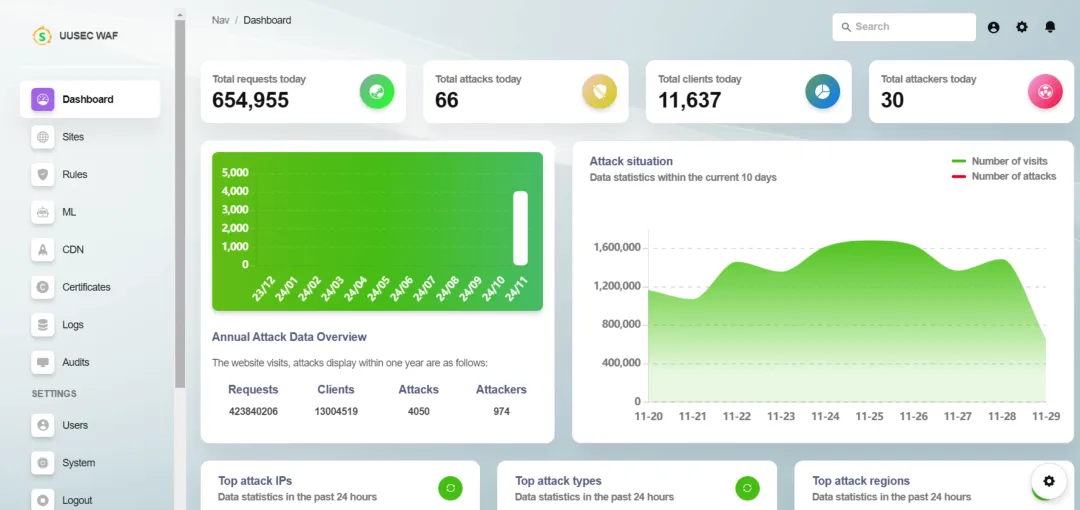



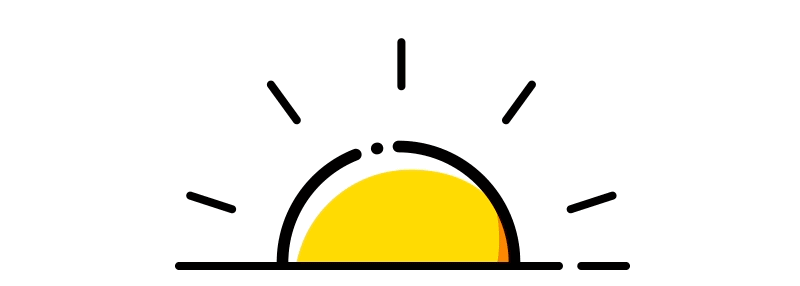
暂无评论内容